Canon VIXIA HF M31 Dual Flash Memory Camcorder
Sony Updated: 2010-03-17 RSS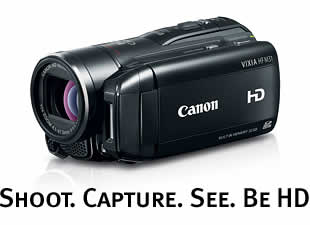
The Canon VIXIA HF M31 Dual Flash Memory Camcorder features a 32GB internal flash drive and an SD memory card slot in an ultra-sleek, compact and lightweight body - it's a brilliant blend of capability and convenience. Canon's advanced imaging technologies, including a Genuine Canon 15x HD Video Lens and 3.89-megapixel Full HD CMOS Image Sensor, help to deliver high definition video and 3.3 megapixel photos with incredible detail and lifelike color. Sophisticated features such as Smart Auto "reads" the visual components of the scene you're shooting and chooses the best settings. Touch & Track allows you to achieve sharp focus and precise exposure for any subject, simply by touching the 2.7" Touch Panel LCD. And to complete the entertainment picture, 5.1-Channel Surround Sound* ensures your audio is every bit as impressive as your video.
2.7" Touch Panel LCD Screen
See exceptional detail with a sharp 211,000 dot screen delivering brilliant color together with touch panel control for faster and easier menu navigation. You’ll also have Touch & Track, which allows you to get precise focus and exposure on any subject - whether it’s people, vehicles, etc. by selecting your choice right on the touch panel LCD.
Smart Auto
Smart Auto makes shooting great video easier than ever before. Using the power of Canon’s DIGIC DV III Image Processor, the VIXIA HF M31 intelligently detects and analyzes faces, brightness, color, distance, and movement, then automatically selects the best settings for the scene. Whether you are capturing a sunset, a day at the beach, or a fast-paced soccer game, Smart Auto delivers exceptional accuracy, raising your video to the next level.
Touch & Track
Touch and Track delivers precise tracking of the focus and exposure on any subject- people, pets, vehicles and more. Simply select your point of interest on the Touch Panel LCD, and you will have your subject in sharp focus, regardless of where in the frame it moves during the shot – and, the exposure will be perfectly adjusted for subject and conditions. Touch & Track is the default setting. You can also choose to adjust focus or exposure independently by turning off Touch & Track, and turning on Touch Focus or Touch Exposure.
ZoomBrowser EX 6.5 for Windows Instruction Manual
Photo Application (Macintosh) Version34 Instruction Manual
Photo Application (Windows) Version34 Instruction Manual
VIXIA HF M31 Instruction Manual
VIXIA HF M31 Instruction Manual
VIXIA ImageMixer 3 Simple Video Editing
Related Manuals
Canon VIXIA HF M300 Flash Memory Camcorder
Canon VIXIA HF R10 Flash Memory Camcorder
Canon VIXIA HF R100 Flash Memory Camcorder
Canon VIXIA HF R11 Dual Flash Memory Camcorder
Canon VIXIA HF S20 Dual Flash Memory Camcorder
Canon VIXIA HF S200 Flash Memory Camcorder
Canon VIXIA HF S21 Dual Flash Memory Camcorder
Sony HDR-CX500V Handycam Camcorder
Sony HDR-TG5V Handycam Camcorder
Sony HDR-CX520V Handycam Camcorder
Canon VIXIA HF S11 Dual Flash Memory Camcorder