Olympus FSX100 Bio Imaging Navigator
Olympus Updated: 2009-03-27 RSS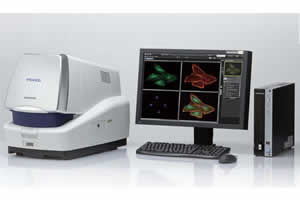
Olympus has introduced the FSX100 Bio Imaging Navigator all-in-one microscope system, a compact, innovative fluorescence microscope and camera system that allows the operator to capture high quality microscope images with load-and-go simplicity, just by following a simple guide displayed on the screen.
Features and Benefits
User-friendly operation
You can complete the observation and capturing of micrographs simply by following the steps instructed through the Tab-designed operator interface without any other operation or adjustment on the FSX100.
Tab-designed operator interface
* A tab-designed operator interface allows even first-time users of microscopes to smoothly capture images by simply following the navigation instructions.
Automatic focus
* FSX100 incorporates high-performance automatic focus compatible with brightfield through fluorescence observation modes.
Mouse operation
* You can complete operating steps involved in microscope observation and image capture simply with the click of a mouse. This allows you to focus on the specimen image on the screen rather than on microscope manipulation.
Target search
* Any section you want to observe can be easily selected from the image of the entire specimen. You can quick access your desired section for observation.
Navigation
* A macro image of the entire specimen is kept displayed on the upper right screen. It can be moved to any desired position under high magnification with just a click of the mouse button.
Direct overlay
* An overlay image can be viewed on the display simply by clicking the button for the fluorescence channel you want to overlay. Thus, you can take pictures of the overlaid images quickly.
Shooting assistant function
* A variety of option packaged in the advanced original design assist you in completing various operating steps when taking microscope pictures.
Image processing
* Exposure, black balance, and a variety of other shooting and observation parameters are automatically adjusted in real time. High-quality images can be acquired with a single click of the mouse button.
Recalling of the individual users' settings and imaging conditions
* After logon into the PC operating system, your individual user-defined settings are automatically loaded when the FSZ100 application is launched. In addition, the settings file recall option in the view window, allows the repeatability of a previous capture settings with one click of the mouse.
Observation modes
* Three types of microscope observation modes are available to allow laboratory experiments for a variety of different specimens.
Acquisition modes
* Image in various modes is available in the same steps as in simple mode, contributing greatly to improved efficiency in laboratory experiments.
Easy-to-operate view and edit functions
The standard furnished software may be used as a viewer for view and editing of captured images when it is installed in the PC in use.
* View function
- The image you want to edit can be quickly selected from the four different view modes, "photo View", "Scale-Down View", "Thumbnail List", and "Detailed View." The image you want to edit can be quickly selected by selection between the four modes.
* Edit function
- FSX100 incorporates our full range of edit capabilities such as library management of captured images, thereby facilitating the creation of presentation materials and papers. Images captured in multiple colors can be displayed and/or edited by individual channels.
Space-saving design and Optical performance
The Olympus innovative, proprietary optical technologies are packed in its single compact design body.
* Stability
An optical bench-style, all metal internal chassis means that the FSX100 is a solidly built, stable microscope system.
* Optical performance
- Centered around the highest numerical aperture (NA:0.95) dry objective available, the FSX100 puts performance imaging technology into the hands of everyone in lab.
Brochure
Quick Guide - Flash
Related Manuals
Olympus NanoZoomer RS Digital Pathology System
Olympus Fluoview FV1000MPE TWIN Multiphoton Laser Scanning Microscope
Olympus Fluoview FV1000MPE SIM Multiphoton Laser Scanning Microscope
Olympus Fluoview FV1000MPE Basic Multiphoton Laser Scanning Microscope
Olympus FluoView FV10i Self-contained Confocal Laser Scanning Microscope
Olympus LCV110 VivaView FL Incubator Fluorescence Microscope
Olympus DP72 Digital Camera
Leica DMI3000 B Inverted Microscope
Leica DMI4000 B Inverted Microscope
Leica DMI6000 B Inverted Microscope
Leica DMD108 Digital Microimaging Device
Leica DM2500 MH Materials Microscope